Background images

| Main page |
|
Index |
| Bug list |
| Documentation |
| Doc errors |
| Examples |
| 2D Gallery |
| 3D Gallery |
|
Packages
|
|
References
|
|
CTAN Search CTAN: Germany USA |
|
Statistics |
|

Extended translation of the the 5th edition |
|

the 7th edition, total of 960 colored pages |
|

2nd edition, 212 pages, includes 32 color pages |
|
 |
|
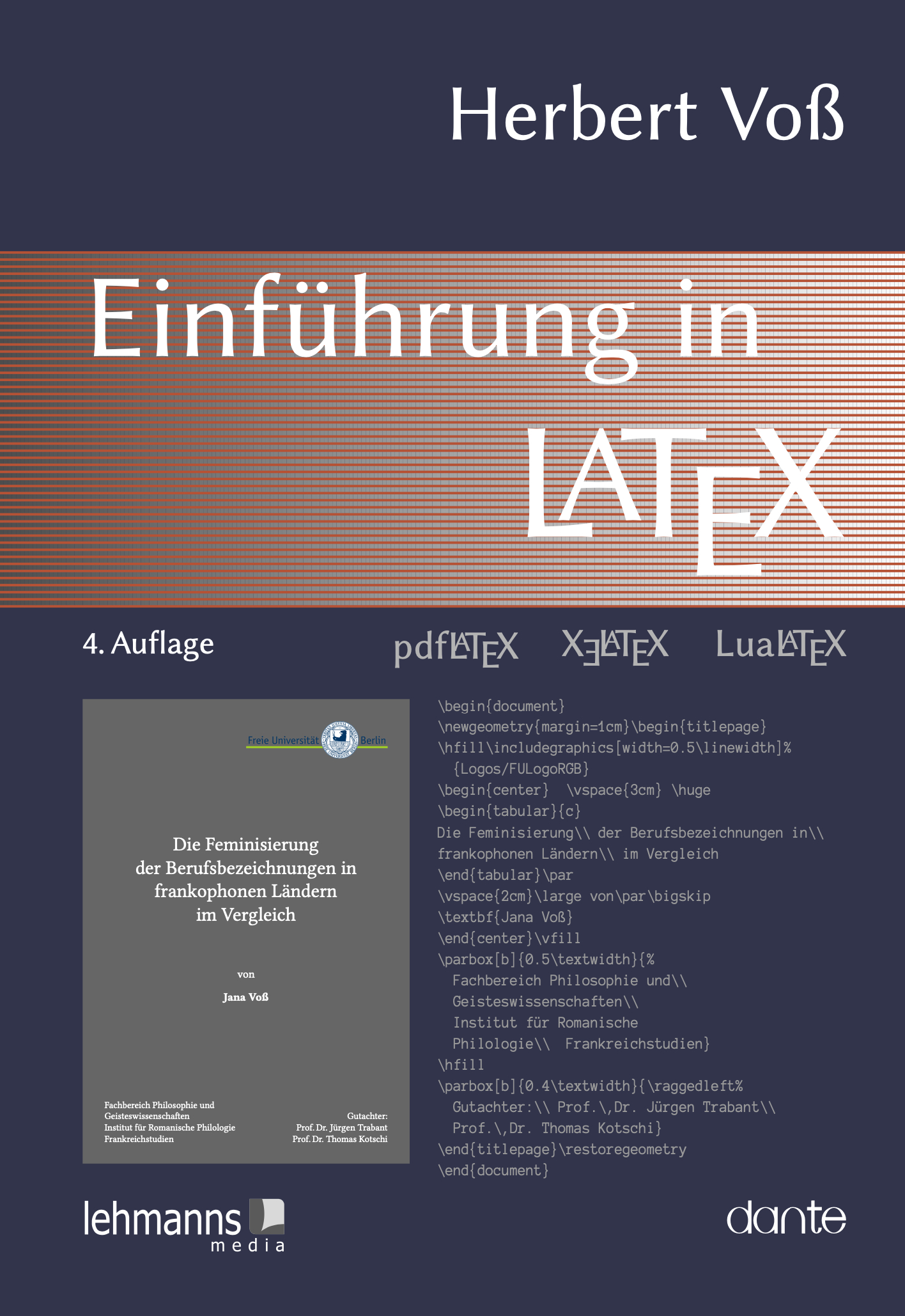 |
|
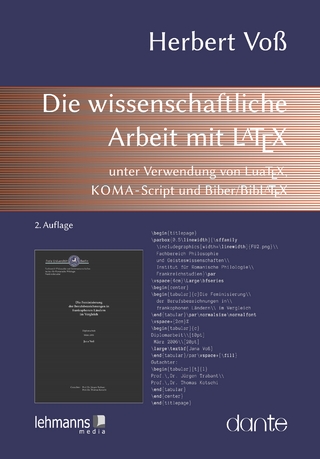 |
|
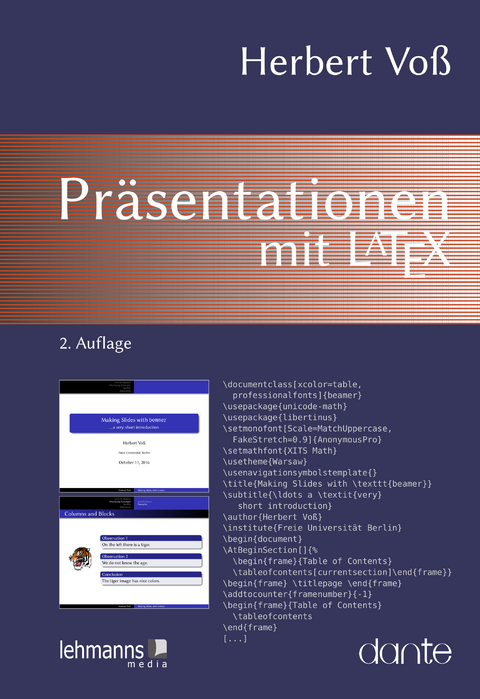 |
|
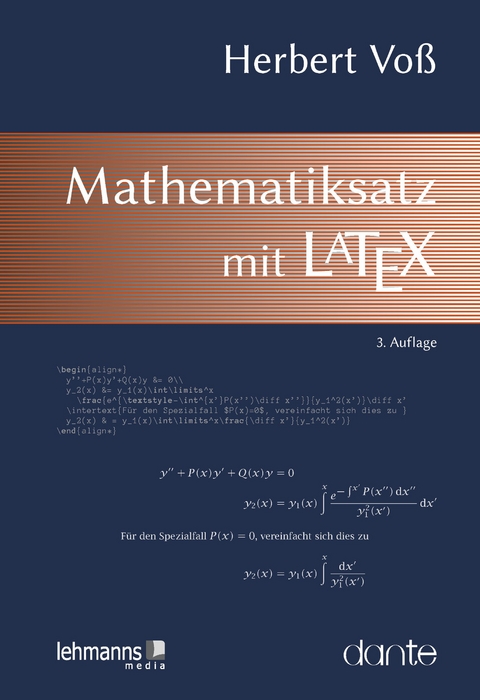 |
|

|
|

|
|
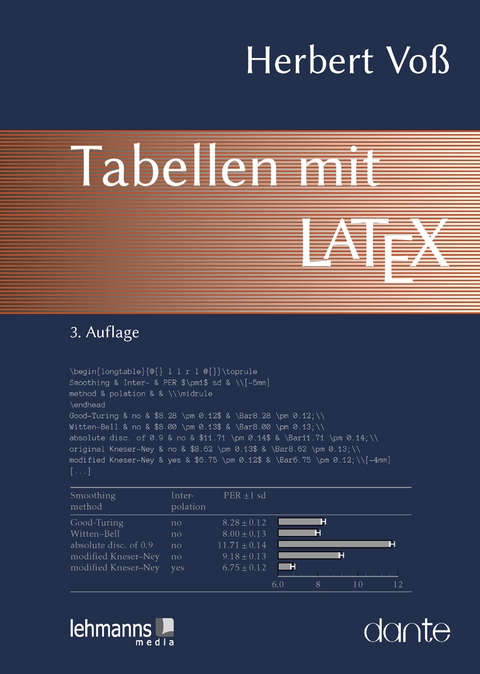 |
|
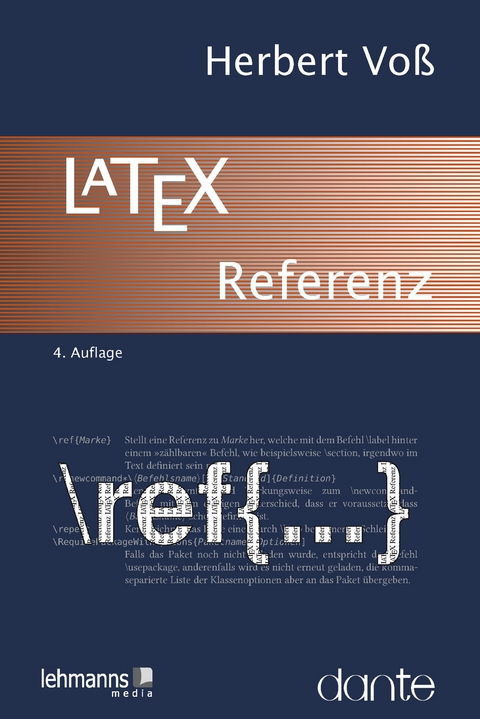 |
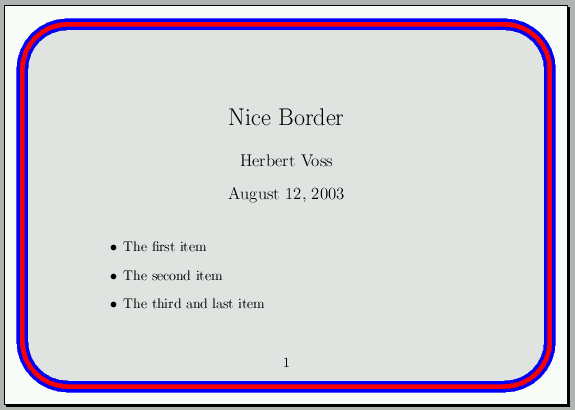 There are some Variables which control the layout of the border:
There are some Variables which control the layout of the border:
\BorderSep=10pt\def\BorderColor{red}\def\BorderLineColor{blue}\def\BackgroundColor{myGray}\documentclass[12pt,a4paper]{article}
\usepackage[paperwidth=17cm,paperheight=12cm,dvips]{geometry}
\usepackage{eso-pic}
\usepackage{pstricks}
%
\definecolor{myGray}{rgb}{0.9,0.9,0.9}
\newdimen\BorderWidth \BorderWidth=\paperwidth
\newdimen\BorderHeight \BorderHeight=\paperheight
\newdimen\BorderSep \BorderSep=10pt
\advance\BorderWidth by -2\BorderSep
%\advance\BorderHeight by -\BorderSep
\def\BorderColor{red}
\def\BorderLineColor{blue}
\def\BackgroundColor{myGray}
%
\makeatletter
\newcommand\Border{%
\psset{unit=1pt}
\put(\strip@pt\BorderSep,\strip@pt\BorderHeight){%
\advance\BorderHeight by -\BorderSep
\psframe[linewidth=3pt,framearc=0.25,%
framesep=1cm, doublecolor=\BorderColor,%
doubleline=true,linecolor=\BorderLineColor,%
fillcolor=\BackgroundColor,%
fillstyle=solid]%
(0,-\BorderHeight)(\BorderWidth, -\BorderSep)
}}
\makeatother
\AddToShipoutPicture{\Border}
\parindent=0pt
\begin{document}
\title{Nice Border}
\author{Herbert Voss}
\maketitle
\begin{itemize}
\item The first item
\item The second item
\item The third and last item
\end{itemize}
\clearpage
And now some more text
\end{document}