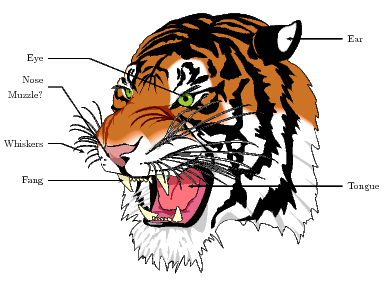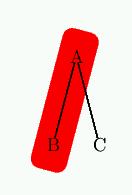Overlays

| Main page |
|
Index |
| Bug list |
| Documentation |
| Doc errors |
| Examples |
| 2D Gallery |
| 3D Gallery |
|
Packages
|
|
References
|
|
CTAN Search CTAN: Germany USA |
|
Statistics |
|

Extended translation of the the 5th edition |
|

the 7th edition, total of 960 colored pages |
|

2nd edition, 212 pages, includes 32 color pages |
|
 |
|
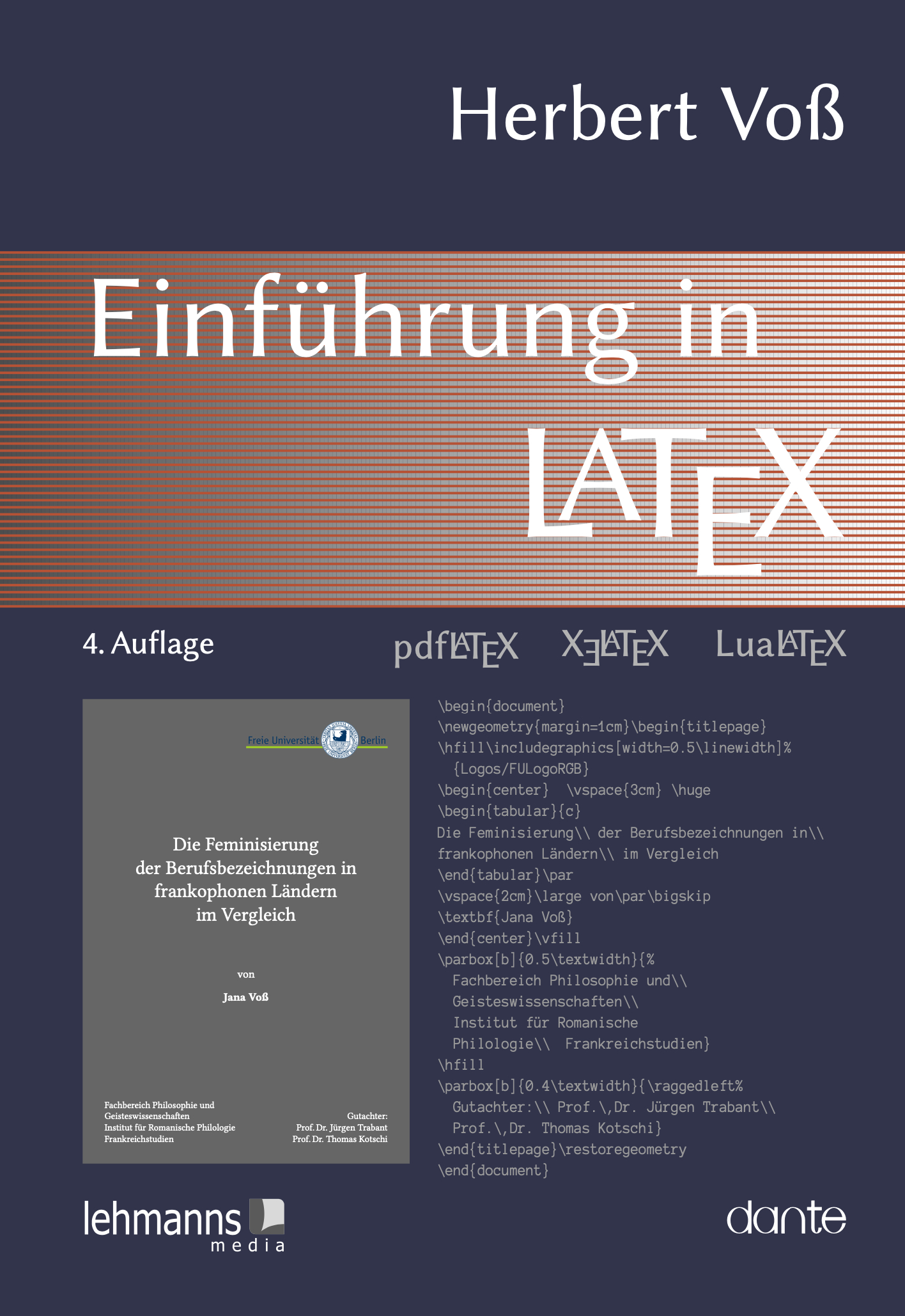 |
|
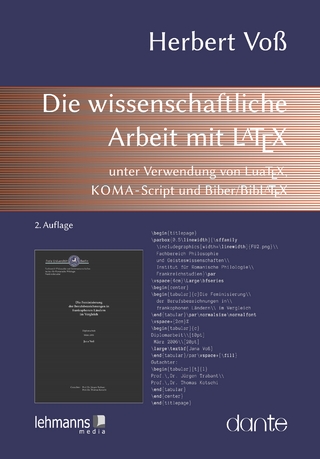 |
|
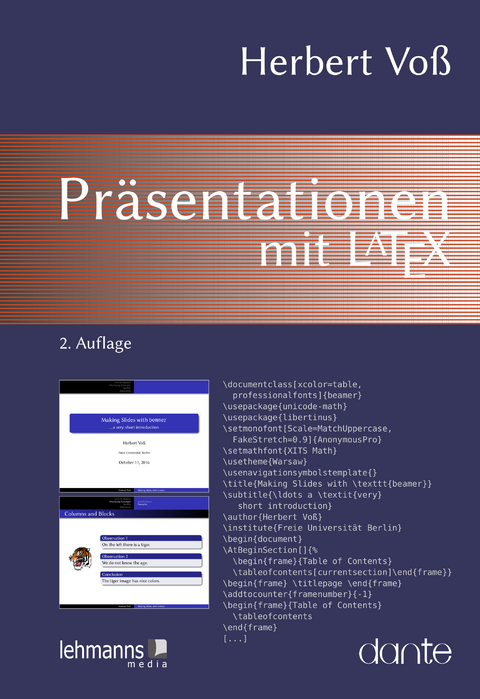 |
|
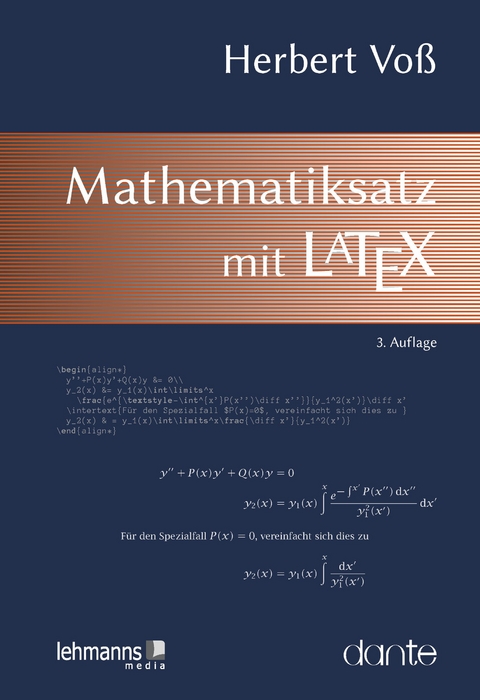 |
|

|
|

|
|
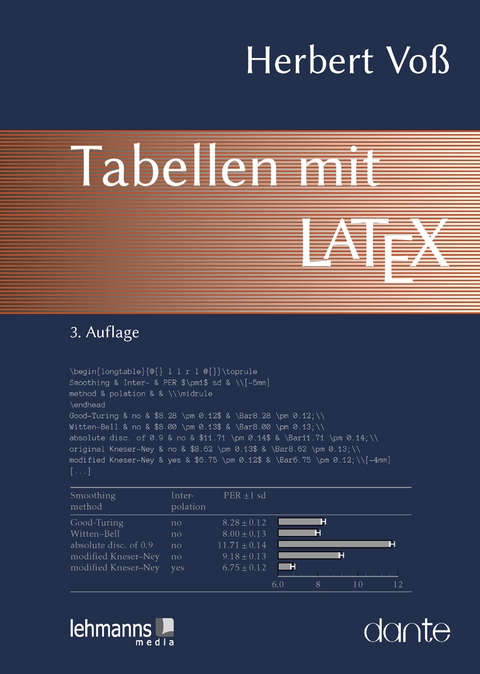 |
|
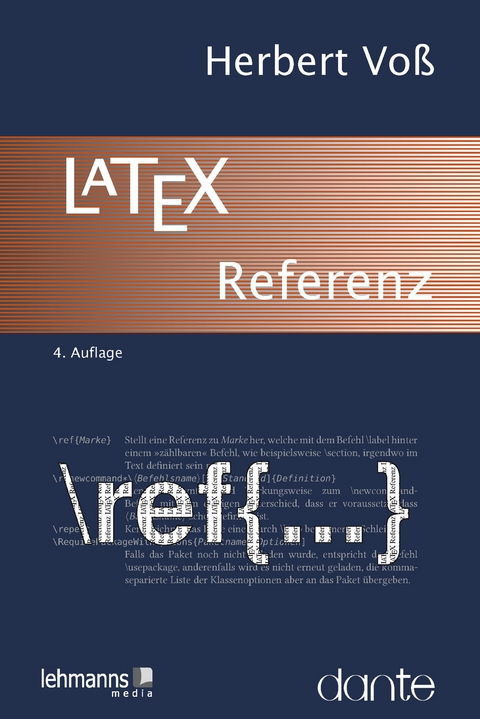 |
Colored text
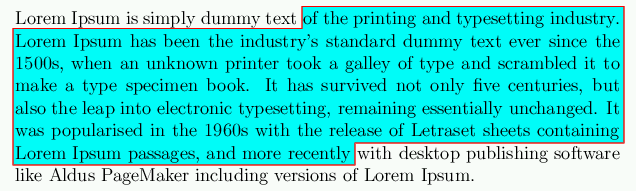
|


|
| Package overpic and pstricks | |
|---|---|
With pstricks it's possible to draw over another eps-image. The black and white rose.eps
should be part of your local TeX installation. The colored one is available
here.
|
To get the same scaling factor for images inserted with the overpic macro and for pstricks you need the height and/or width of the images, because this is set to 1 (absolut) or 100 (percent) opr 1000 (per mille) |
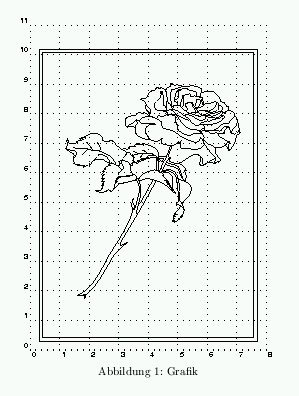 |
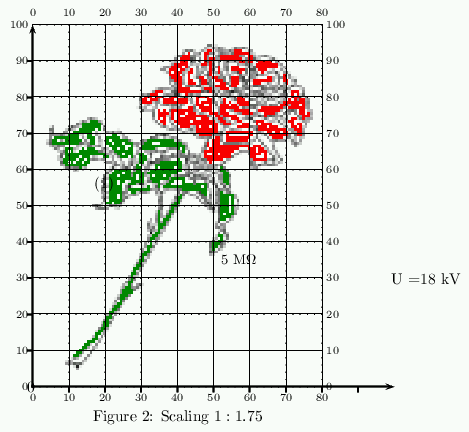 |


|


|
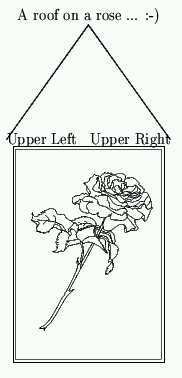 |
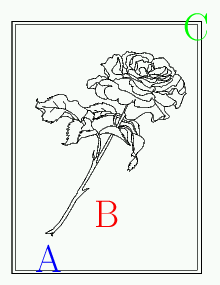 |
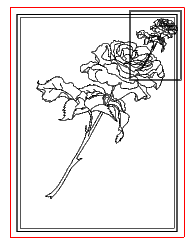 |


|


|


|
Another example
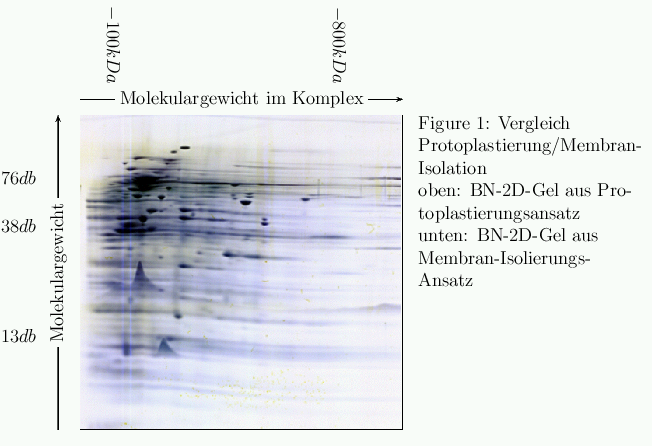 LaTeX source and the example
image. The TeX file needs the
package sidecap, which should be part of your local TeX system. otherwise get it from CTAN.
LaTeX source and the example
image. The TeX file needs the
package sidecap, which should be part of your local TeX system. otherwise get it from CTAN.
\ncbox*