pst-node -- examples

| Main page |
|
Index |
| Bug list |
| Documentation |
| Doc errors |
| Examples |
| 2D Gallery |
| 3D Gallery |
|
Packages
|
|
References
|
|
CTAN Search CTAN: Germany USA |
|
Statistics |
|

Extended translation of the the 5th edition |
|

the 7th edition, total of 960 colored pages |
|

2nd edition, 212 pages, includes 32 color pages |
|
 |
|
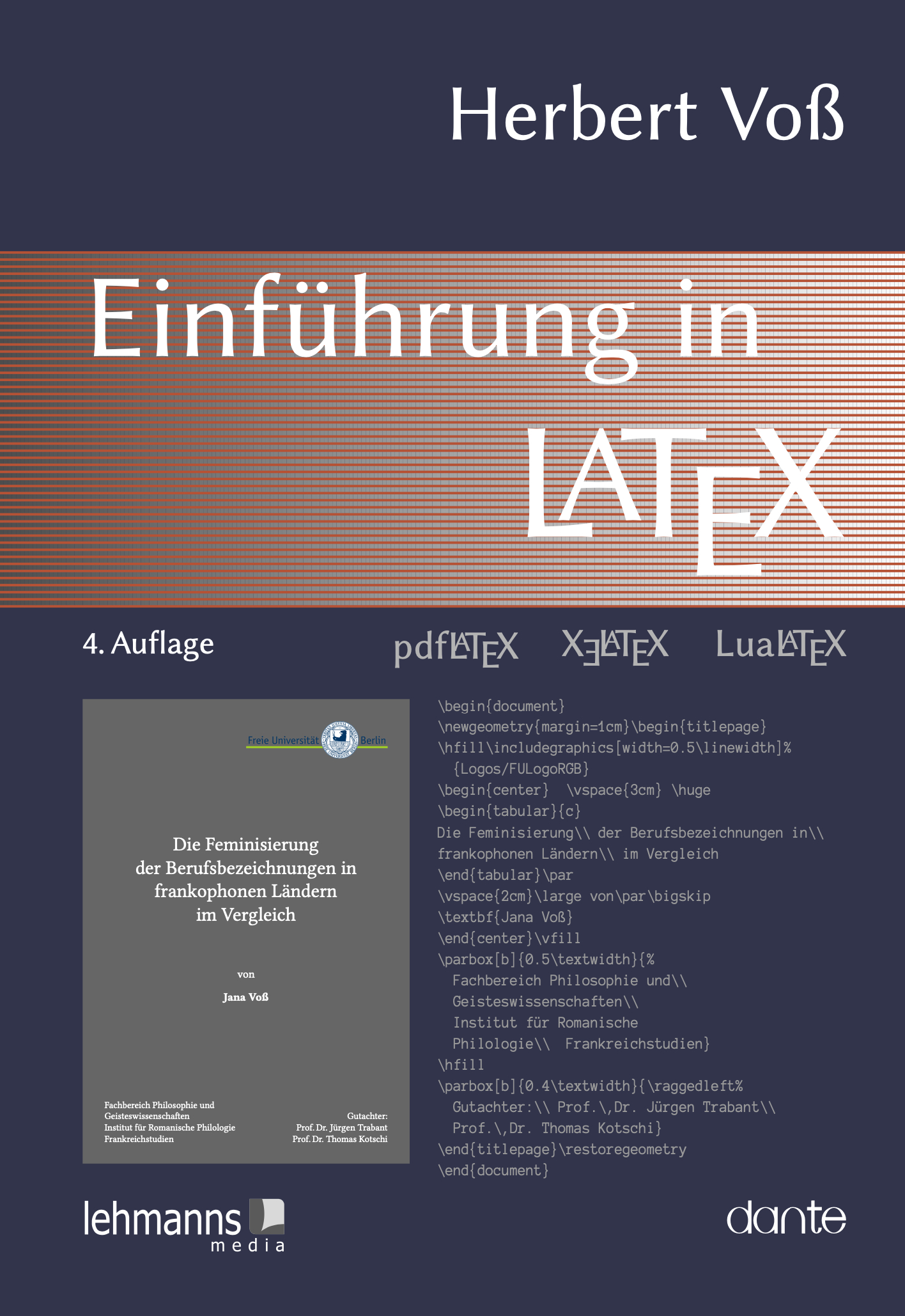 |
|
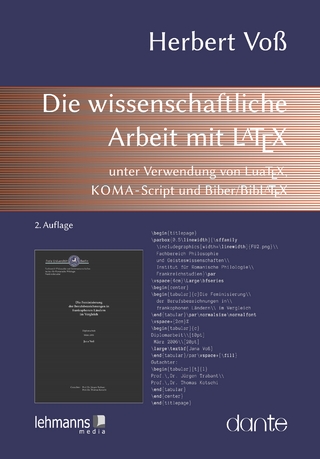 |
|
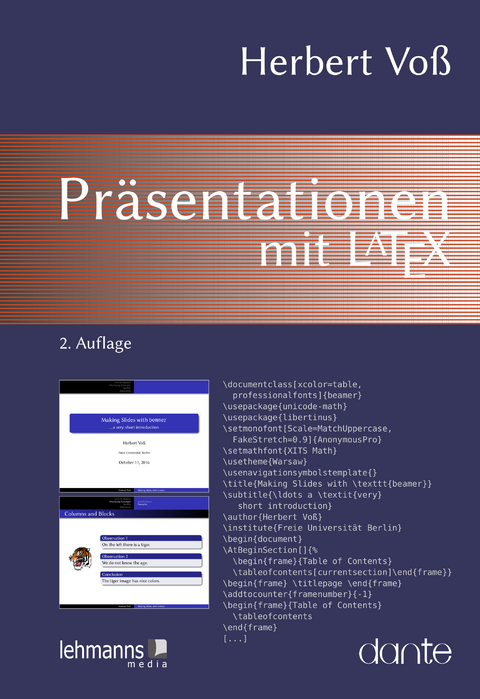 |
|
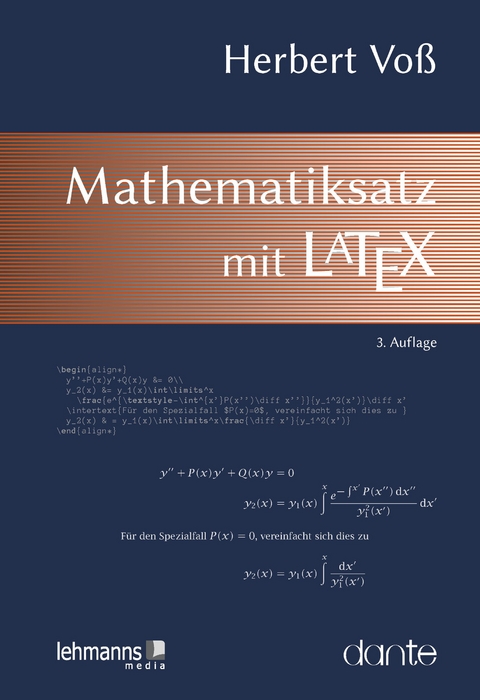 |
|

|
|

|
|
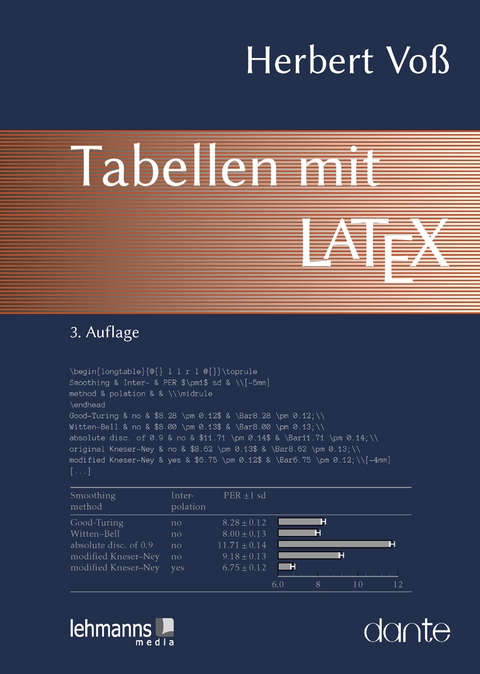 |
|
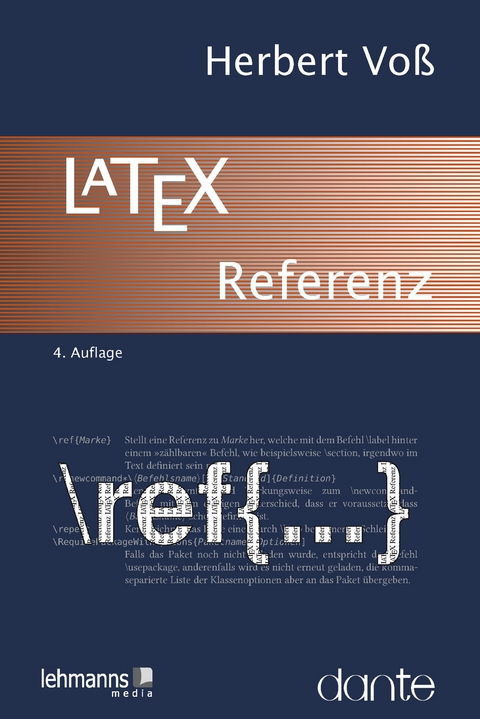 |
Background | Bibtex -- how it works | Box node |
Centered node connection | Circle node | Coil connection | Curves around nodes |
Dot nodes | Double line connections |
fnode | framebox around nodes |
Hexagon Node | Horizontal and vertical refpoint | href option |
Intersection Nodes | Itemize and node connections |
Labels | Loops |
Multiple connections |
naput options | ncangles | ncdiagg | Node width | Nodes and tabular |
Oval node | Overlays |
\psmatrix (with more node examples!) |
Read data and save it as nodes |
shadowbox around nodes |
Tabular and nodes | Text connection | Timeline | Trees and nodes | Triangle nodes |
Vertical and Horizontall Refpoint | vref option |
Wave connection | Word balloon |
Xnodesep option |
Ynodesep option |
All nodes are saved in the PostScript dictionary with the prefix
N@. N@1,1 is a curious, but a valid
name. Only the special characters () [] {} / % are _not_
allowed, they have a special meaning for PostScript:
String - Array - group - start name/prozedure - comment. However, if you want to use the \SpecialCoor
(special coordinates) option of PSTricks, then the first character of a node name must be a letter!
| Bibliography -- how it works | |
|---|---|
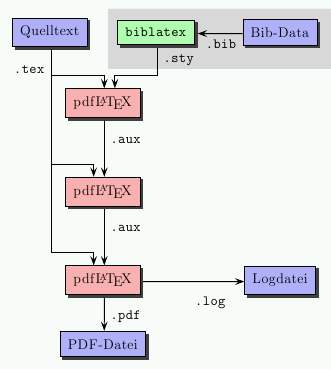 |
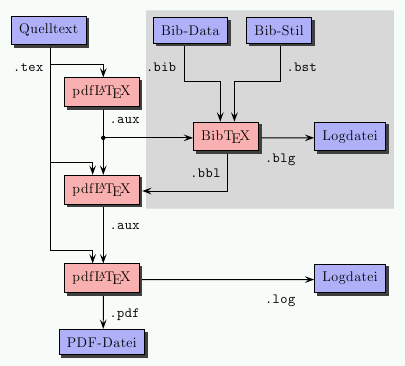 |


|
|
| Chart |
|---|
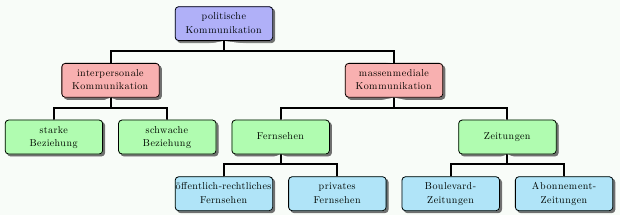 |


|
| Centered node connections | Dot nodes | |||
|---|---|---|---|---|
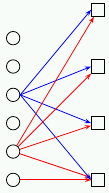 |
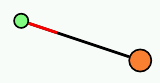 |
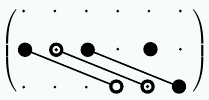 |
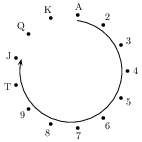 |
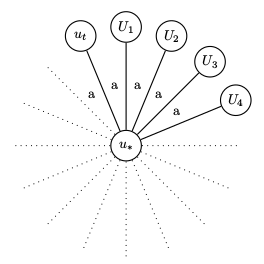 |


|


|


|


|


|
| signal flow diagram | Special background | |
|---|---|---|
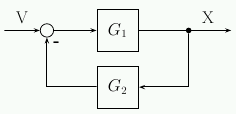 |
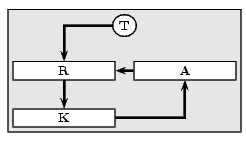 |
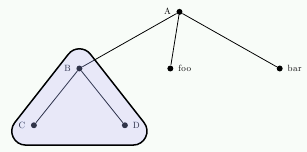 |


|


|


|
| Absolute Coordinates | Commutated diagram on a circle | Relative Coordinates |
|---|---|---|
To get the absolute coordinates is only possible at PostScript level. It is impossible
to get these information at runtime back to TeX.
Load the example file build the PS-output and run it with gs. The coordinates are saved
in an external text file coor.txt.
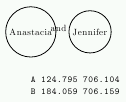
|
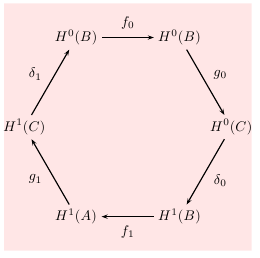 |
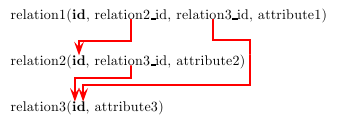 |


|


|


|
Node width
If you want for several circle nodes the same width then use the\makebox macro:
\circlenode{<nodenametext>}{\makebox[1cm]{<nodetext>}}
Now you get a diameter for the node at least of 1cm.
| Loops | |
|---|---|
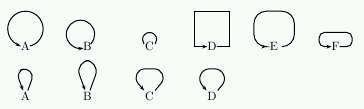 |
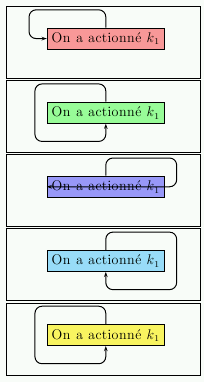 |


|


|
| \ncangles |
|---|
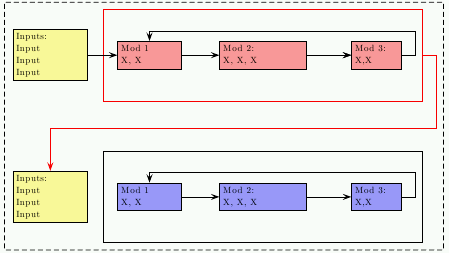 |


|
How \ncangles is calculated |
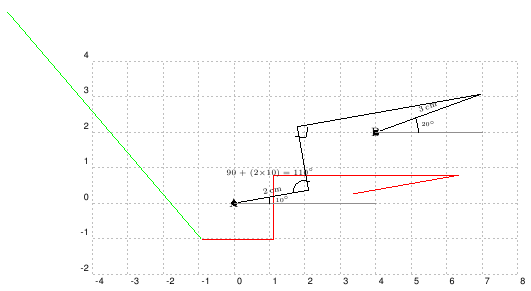 |


|
| \naput Options | |
|---|---|
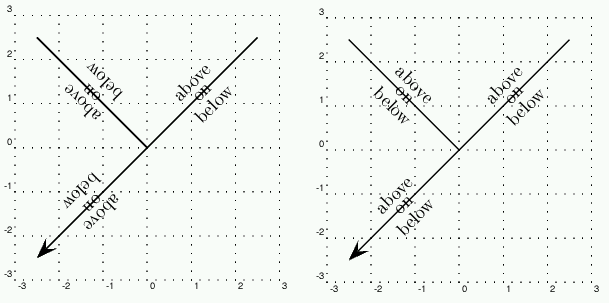 |
Without any modifications the labels are sometimes printed with a wrong angle. The code of this example changes the behaviour of \naput. |


|
| Triangle nodes | |
|---|---|
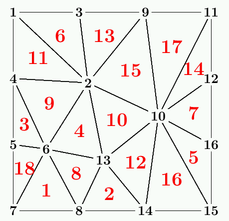 |
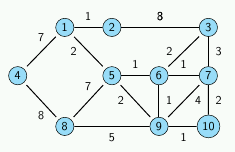 |


|


|
| Text connections | 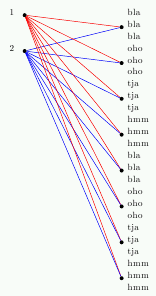 |
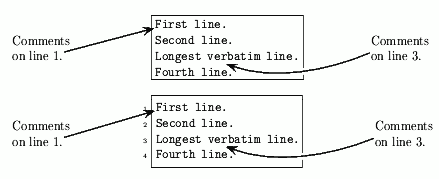 |
|---|---|


|


|
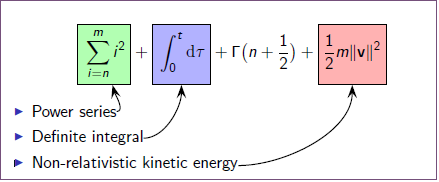 |


|
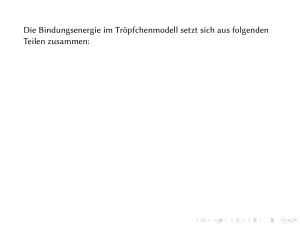 |


|
| Box pst-node | 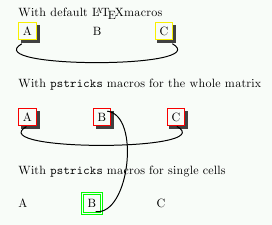 |
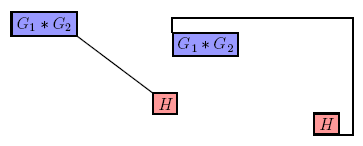 |
|---|---|


|


|
| Circle Node | ||
|---|---|---|
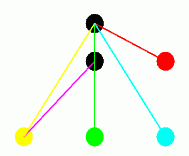 |
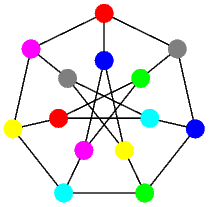 |
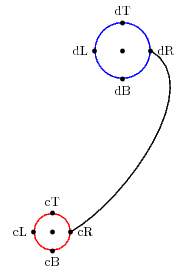 |
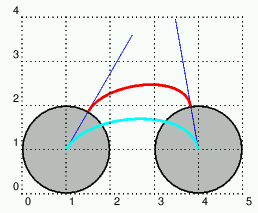 |
This example shows the meaning of the angles. They depend to the end of
the curve and not to the node center. The connections are done with
\nccurve and \pccurce. It is also a good example
for using the \translate(x,y) macro together with \pscustom
and spherical coordinates

|
|
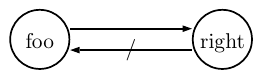 |
||
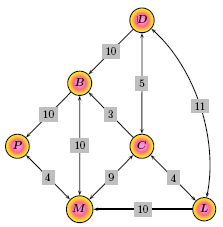 |
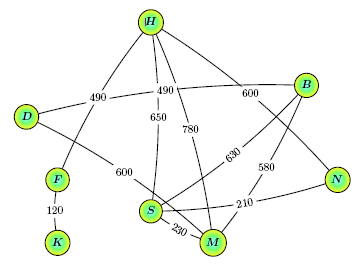 |
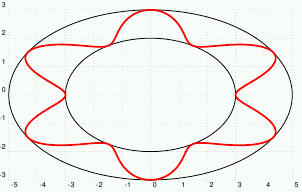 |


|


|
|
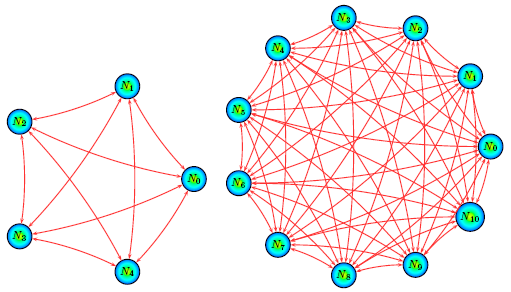 |
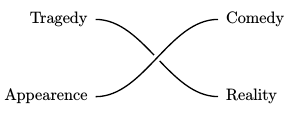 |


|


|
| fnode | rnode |
|---|---|
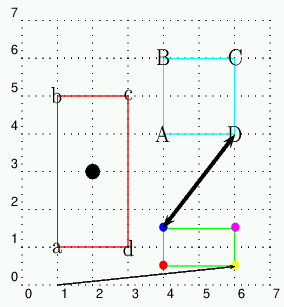 |
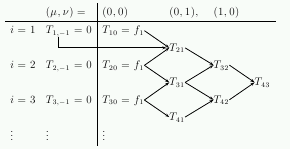 |


|


|
| vref/href example | |
|---|---|
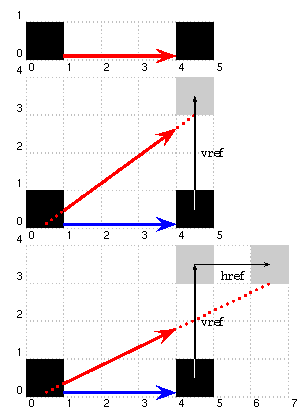 

|
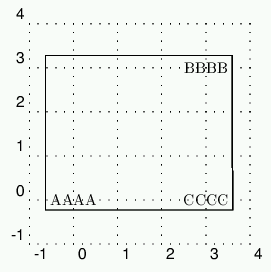 

|
| Arrow Connection | Arc Connection | Coil/Wave Connection |
|---|---|---|
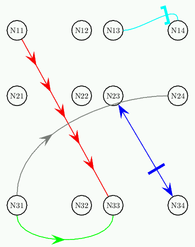 |
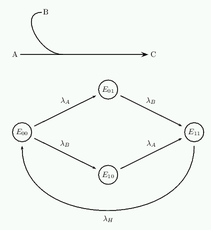 |
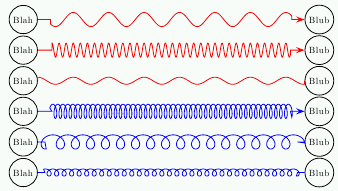 |


|


|


|
| Timeline | |
|---|---|
 |


|
| pst-node in a tabular | pst-node in an equation |
|---|---|
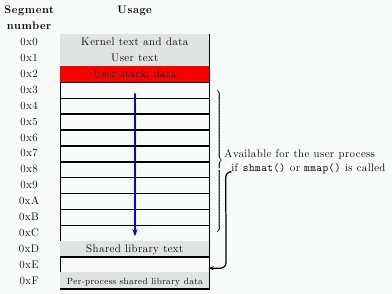 |
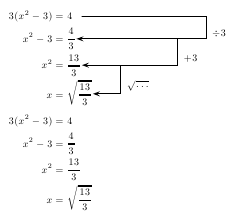 |


|


|
Xnodesep and Ynodesep
With \SpecialCoor, Xnodesep, as the opposite of nodesep, doesn't take into account the size of the node but only it center (compare the red and green lines). This can be useful. But, more, the (X)([...]{Y}Z) node syntax allow to draw a line from X to a point on the line joining Y to Z. The Xnodesep and Ynodesep allow to give the vertical (this can be confusing...) and horizontal relative move from Z. |
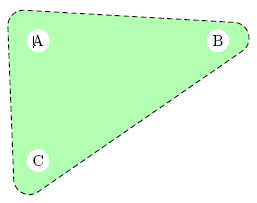 |
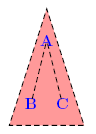 |


|


|
|
| Word balloon | multiple connections |
|---|---|
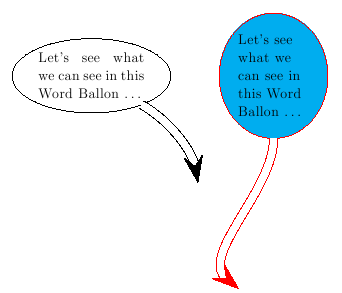
| 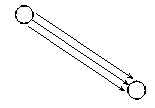 |


|


|
| Double line connections -- with coordinates | -- with psmatrix |
|---|---|
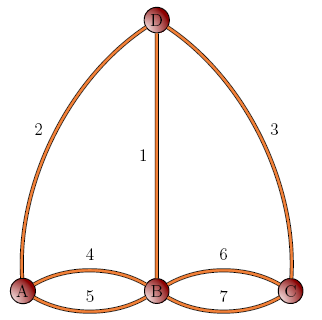 |
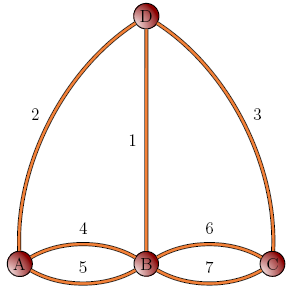 |


|